This post is one of a number of reviews of the upcoming Eclipse Ganymede release. It has been added to the Ganymede Around the World map. Donate and become a Friend of Eclipse!
Update regarding Subclipse and Ganymede (June 29th): It seems that a lot of traffic is landing on this page via Google regarding this topic. If you landed here because you are having trouble getting Subclipse to work, you may want to check this article.
The good folks over at Eclipse want reviews of the Ganymede release candidate. Now that's an excellent motivation to download and start using this new version of Eclipse. So without further ado, here's a hands on review of the new Ganymede RC2 build.
After downloading and unpacking the JEE bundle, I started Eclipse with my old workspace to see how the workspace migration would fare. All my Java projects are there, so that's a good sign. It could not fully restore the workbench layout though due to missing plugins that I did not install yet. My bad, time to install the missing Subversion plugin first. The other missing plugin, a LDAP browser, can wait. Setting the proxy now supports the use of the system proxy, a very welcome feature!
The software update and plugin install system has changed. This new system looks good. It is easy to use and get used to. Just go to "Available Software" and "Add Site...". The site configuration only allows for a URL, no longer a name. Entering http://subclipse.tigris.org/update_1.2.x adds the Subclipse update site. I now get an error about Buckminster, it looks like the Buckminster integration repository is gone.
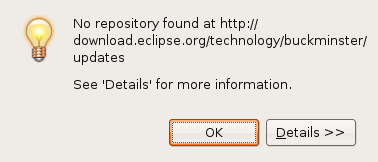
Buckminster error
I also get to see the "Integrations (Optional)" and "Subclipse Plugin" twice. Removing the SVN site and adding it again solves the latter problem. The buckminster error disappeared as well. Checking Subclipse and Mylyn integration, and install!
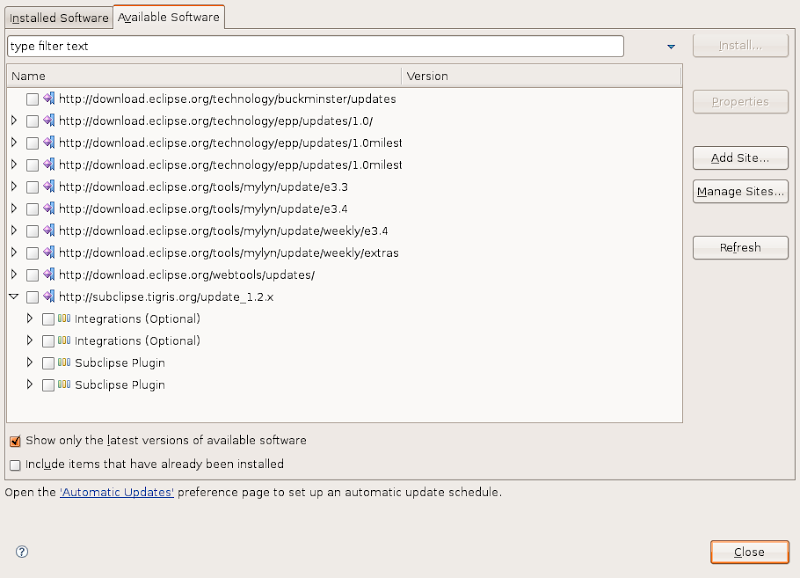
Strange behavior after the Buckminster error, features are shown twice
Getting the plugin to work without restart causes some problems. I still have the old perspective button, and it is not functioning properly. After a restart, the perspective works (guess I am pushing my luck applying changes on the fly). Getting rid of the LDAP browser perspective button reveals some quirks as well. The "Close" menu on the perspective's button does not work, but I am able switch to it and then close it via the "Window" menu. Weird, but nothing too spectacular.
Checking my Mylyn tasks, I see that I am missing the Trac task repository that I had configured. This is probably due to the fact that the Trac connector is not there yet, so let's install that as well. This is where it gets a bit confusing. The installed software says I have Mylyn 3.0.0, but in the available software I only see version 2.3.2 for Eclipse 3.4. I wouldn't want to downgrade, so let's add the weekly Eclipse 3.4 update site then and see what happens.
After adding http://download.eclipse.org/tools/mylyn/update/weekly/e3.4 and selecting the Mylyn stuff I need, I get the message that my original request was modified, saying things like: "Feature X is already installed, so an update will be performed instead." Great! It will update my existing install with the Mylyn weekly updates! After installation the Trac repository from my old workspace automagically appears, together with the queries I had defined.
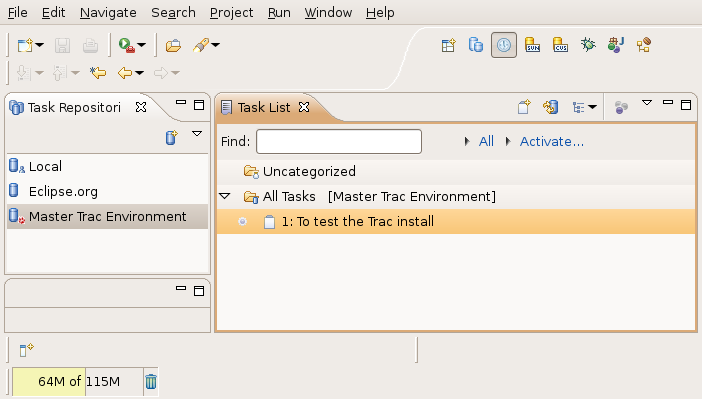
Mylyn back in business, old repositories and queries are restored
Java coding adds a range of small but very handy great time saving features, such as the string concatenation to string buffer conversion quick fix, automatic casts in the code completion, a quick fix for getter and setter generation, etc. The breadcrumb feature gives a means to browse source code with full screen editors, so no need to unmaximize to get to the package explorer, and then maximizing again. I can also imagine that this will work well for those who have smaller displays.
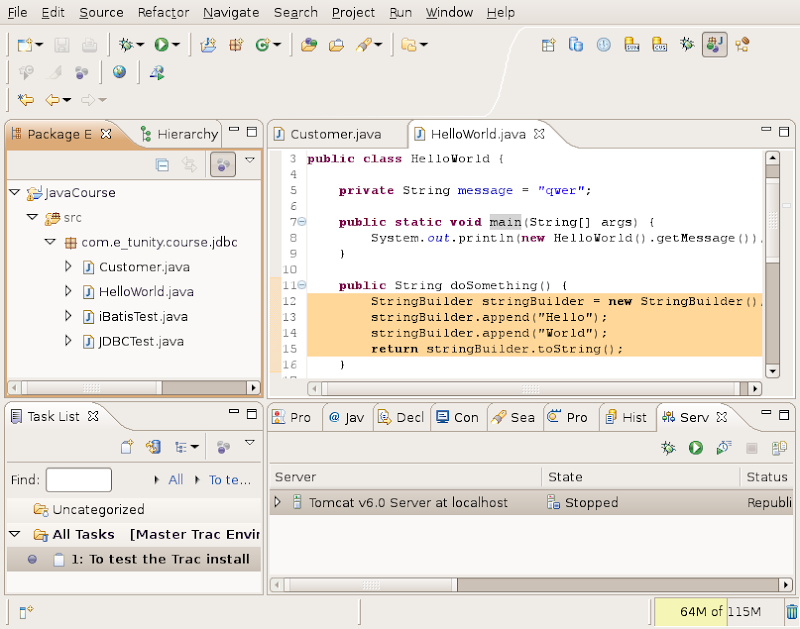
Showing off Mylyn active task focus and the String to StringBuffer conversion
Conclusion
This is just a first impression of Ganymede RC2 and I have just converted my old workspace, performed some basic tasks and tested some of the new features. I did run into some quirks here and there, but my overall impression so far is quite good. I was afraid that featurism combined with the daunting task of delivering this combined release would result in below par quality, but I am proven wrong so far. I have not (yet) run into major show stoppers. So there's hope that this release will be a step forward as far as the maturity of the various bundled components is concerned. There are no major changes in the appearance, and that is just fine with me. Java coding works pretty much the same, so I can pick up where I left in my old workspace. Add the time savers to that, and I am a happy coder.
So where is all this going? I have only touched a very small part of what is becoming a huge beast. Eclipse has come a long way ever since I started using version 2. At first it was yet another IDE, now it is a full fledged enterprise application development environment (if you wish, that is!). I have been very, very impressed with Mylyn. I have been using it since the very first release and it's great that it allows you to focus on the task and its associated resources at hand. Being part of an open platform itself, Mylyn integrates with other open platforms such as Trac. I am trying to setup Trac for task tracking and project management. The Trac connector brings all this task management straight into the development environment itself. So besides this beast becoming more technology and enterprisey, it also has the potential of becoming a true collaborative development platform that is connected via the web.
Eclipse has always been my favorite IDE ever since version 2, and by the looks of Ganymede it'll be my favorite IDE for many more years to come. Two thumbs up and let's hope this simultaneous release is going to be a huge success!
![Beer Hold [BOFH]Basilisk's Blog!](https://blogger.googleusercontent.com/img/b/R29vZ2xl/AVvXsEjQS53pOwZRWg6Y83Yt48g23r_BmYAdM4rNBksZTxNf2eLYgMEztBGgUN6WXPwSYROnYSmo3IW8txRZ3BayDTNVU8BVrfdSXYQlDvVWe4Y3sDnPtZpNLTedZ9bAk8lCHRIQSuN8/s1600-r/bofh.gif)





1 comment:
Hey... found you on google search :) You are getting popular by the day. Was looking for subversion update with Ganymede.
Cheers, will catch up sometime... lets have some beer over a weekend.
Post a Comment