This post is one of a number of reviews of the Eclipse Ganymede release. It has been added to the Ganymede Around the World map. Donate and become a Friend of Eclipse!
First an update and apologies for not posting more Ganymede stuff. I've been very, very, very busy lately, which is too bad as I don't get a chance to dive some more into Ganymede. As for the update: I have downloaded the Ganymede release train now, so no more release candidates, no more mister nice guy! This is where the rubber meets the road and the metal meets the meat ;-)
This time I'm posting about something that really rocks! I haven't had a chance to do much with DTP before. I always used external tools such as pgAdmin III, TORa and TOAD or the plain old SQL clients such as psql, sqlplus and gqlplus. I also tend to ask a database developer to do stuff for me instead of doing it myself. That is much safer, considering the fact that any queries I try to produce are amongst the worst the DB guys have seen! I can vividly recall the grimaces on some of their faces when confronted with my queries, full of devilish distincts, sneaky subselects, arduous aggregations and unwieldy unions!
But as I had just posted bugzilla 238890 on the use of the "Run" menu and toolbar for SQL queries, I decided to dig some more into DTP. I had seen some references to a query builder, something I have never seen in Eclipse before. As googling did not yield any immediate results as to how to use this thing or what it looks like, I decided I would take the plunge and try to get this thing to work.
The way to get the visual SQL query builder working in Eclipse is straightforward: create a SQL file and select a database, right click in the SQL editor, select "Edit in SQL Query Builder..." and lo and behold:
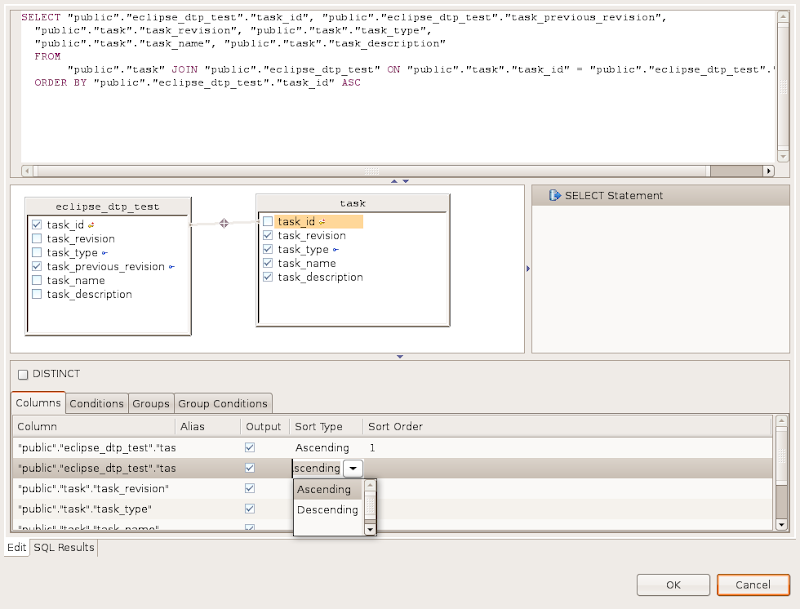
Visual SQL query builder in Eclipse Ganymede
This thing works remarkably well! Resizing the tables is a bit quirky, but a graphic display of the selected tables, joining them using drag and drop from FK to PK, selecting the fields, applying order, etc.!? I was astonished! I knew DTP had gotten better, more stable and more mature, but I did not realize that DTP had gotten to the level of visually building SQL queries already!
Conclusion
I really appreciate the things the DTP developers have achieved. I am no longer using external tools such as pgAdmin to do my database work. I can work on most of the things from within Eclipse without having to switch to external programs. I can create my SQL scripts in Eclipse, check them in to version control from within Eclipse and I can run them in Eclipse as well. All of this in one integrated package. This makes me very happy!
Sure, it's not the most polished database tool out there and there is lots more that can be done better. But the matter of the fact is that I can live with quirks if the component works good enough and empowers me to do more stuff in Eclipse itself rather than having to rely on external programs. The more I work with DTP, the more I feel this is the case. And that, my Friends of Eclipse, is a really good thing!
![Beer Hold [BOFH]Basilisk's Blog!](https://blogger.googleusercontent.com/img/b/R29vZ2xl/AVvXsEjQS53pOwZRWg6Y83Yt48g23r_BmYAdM4rNBksZTxNf2eLYgMEztBGgUN6WXPwSYROnYSmo3IW8txRZ3BayDTNVU8BVrfdSXYQlDvVWe4Y3sDnPtZpNLTedZ9bAk8lCHRIQSuN8/s1600-r/bofh.gif)





1 comment:
Who knows where to download XRumer 5.0 Palladium?
Help, please. All recommend this program to effectively advertise on the Internet, this is the best program!
Post a Comment